Description
Software Name: FlukeView Forms
Media Included: Yes
Accessory Type: Software
Cable Included: Yes
Minimum Software Requirement: Windows 2000, Windows 7, Windows Vista, Windows XP
For Use With: 53II B Series, 54II B Series, 180 Series, 280 Series, 789 Series, 1550B Series, 1653B Series
Minimum System Requirement: Hard Disk Space – 70 MB, Pentium Class Processor, RAM – 32 MB, Serial Port, USB Port
Fluke FVF-SC2 FlukeView Forms Software is a comprehensive software package designed for use with Fluke multimeters. This software is tailored to enhance the data logging and analysis capabilities of Fluke instruments, offering users an advanced way to collect, analyse, and display the data captured by their multimeters.
Benefits of Fluke FVF-SC2, FlukeView Forms Multimeter Software:
- The software allows for extended data logging with Fluke multimeters.
- It can record readings over time and present them in an easy-to-understand format, such as graphs or tables.
- The included cable facilitates seamless transfer of data from the multimeter to a computer.
- Fluke FVF-SC2 is compatible with a range of Fluke multimeters, making it a versatile choice for professionals who use different Fluke models.
- The software provides enhanced visualisation tools, including graphing capabilities.
Application Potential of the FlukeView Forms Multimeter Software:
The Fluke FVF-SC2 FlukeView Forms Software, with its cable included, is a versatile and powerful tool for various professional applications, including:
- Industrial Maintenance: Ideal for industrial electricians and maintenance technicians, the software helps in tracking and analysing electrical parameters over time, which is crucial for preventative maintenance.
- Research and Development: In R&D environments, where precise data logging is essential, Fluke FVF-SC2 offers the accuracy and customisation needed for experimental data collection.
- Educational Purposes: In academic settings, the software is helpful in teaching students about data analysis and electrical measurements, providing a practical tool to complement theoretical learning.
- Quality Control: For quality control in manufacturing, the software aids in monitoring electrical parameters, ensuring products meet the required standards.

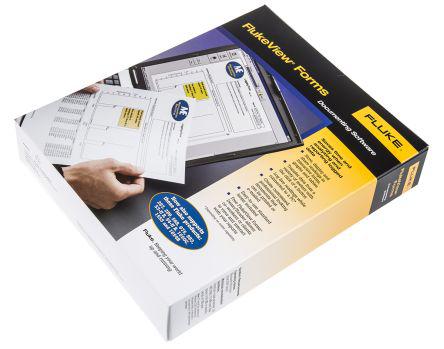
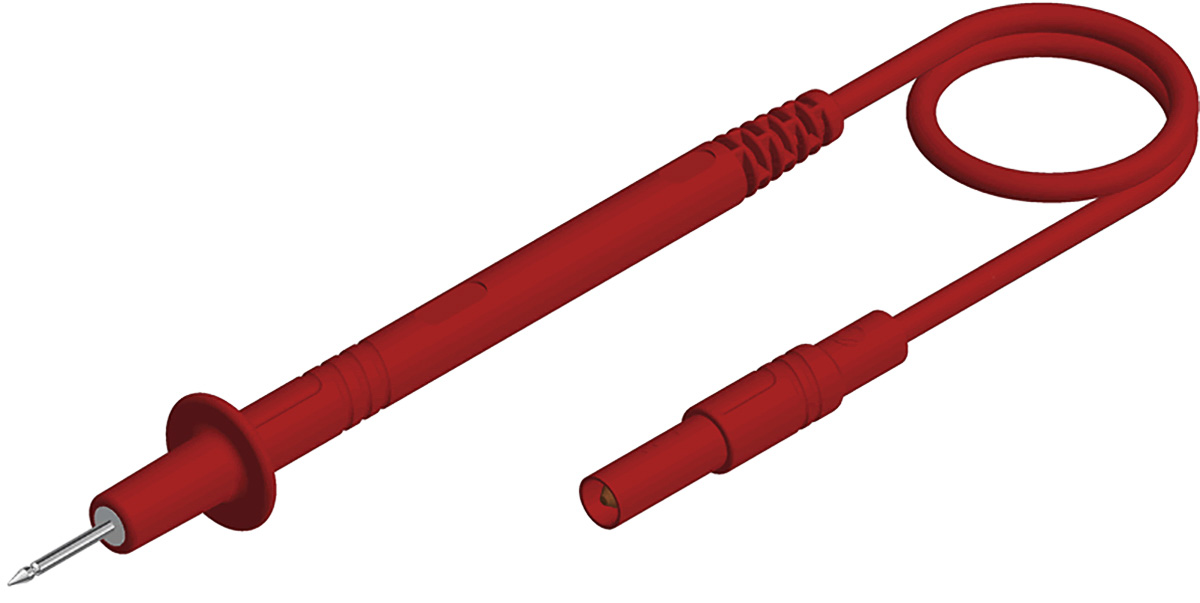



Reviews
There are no reviews yet.